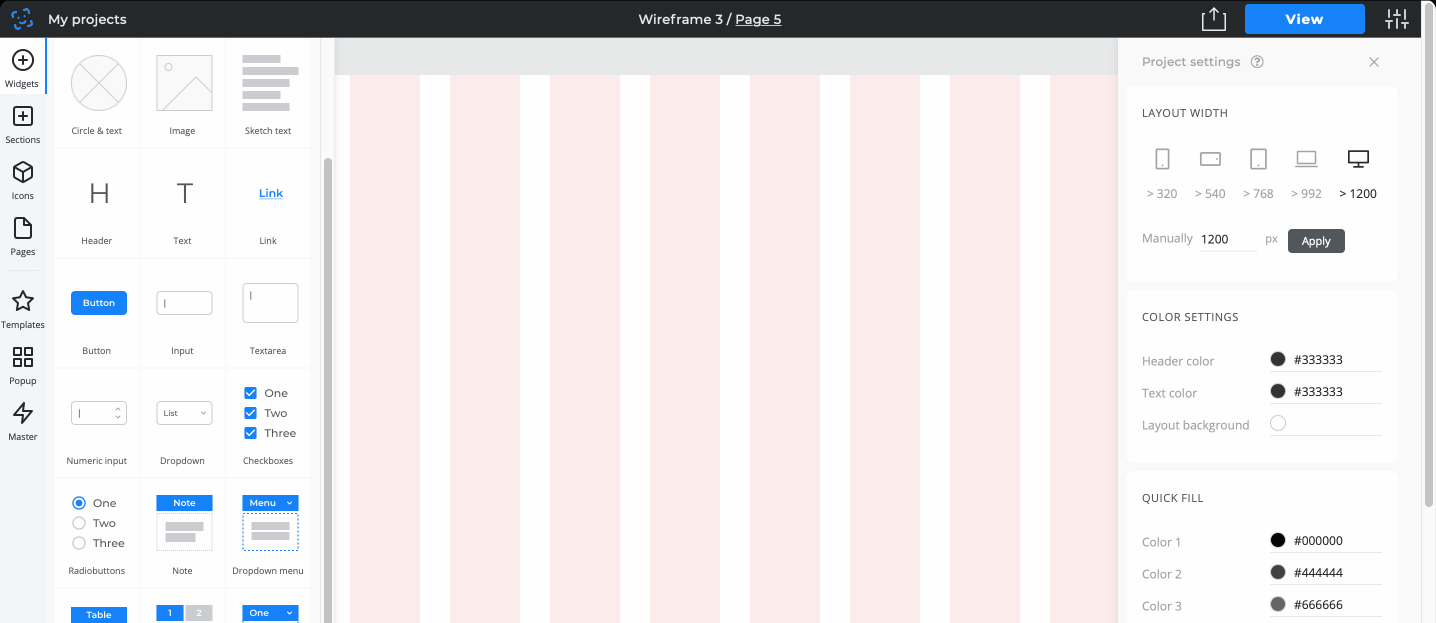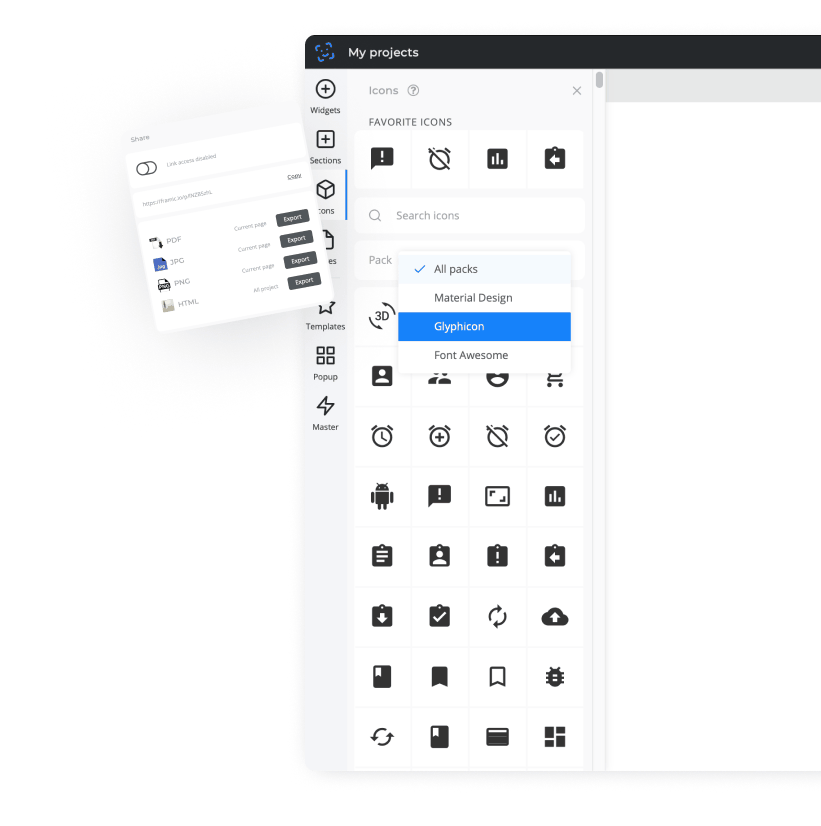Build interactive prototypes for websites and apps — from static frames to real interaction
Prototype with states, logic, and transitions — right in your browser. One hand on the mouse, the other holding your phone — in just a few minutes, your client has the link. No setup. No friction. Just results.